Learn Python & OpenCV for Computer Vision Deep Learning, OCR
Learn Python with Numpy & Pandas and OpenCV algorithms to build your own Computer Vision, Deep Learning and OCR Solution
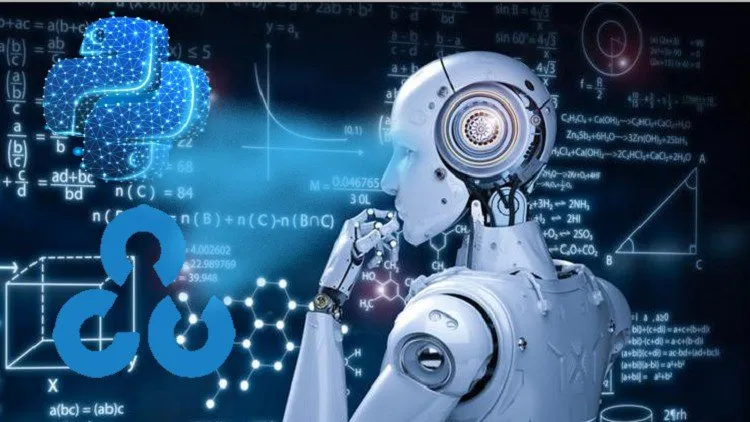
Learn Python & OpenCV for Computer Vision Deep Learning, OCR udemy course
Learn Python with Numpy & Pandas and OpenCV algorithms to build your own Computer Vision, Deep Learning and OCR Solution
What you'll learn:
- Understand basics of NumPy
- Manipulate and open Images with NumPy
- Use OpenCV to work with image files
- Use Python and OpenCV to draw shapes on images and videos
- Perform image manipulation with OpenCV, including smoothing, blurring, thresholding, and morphological operations.
- Create Color Histograms with OpenCV
- Open and Stream video with Python and OpenCV
- Detect Objects, including corner, edge, and grid detection techniques with OpenCV and Python
- Create Face Detection Software
- Segment Images with the Watershed Algorithm
- Track Objects in Video
- Use Python and Deep Learning to build image classifiers
- Work with Tensorflow, Keras, and Python to train on your own custom images.
Requirements:
- Must have clear understanding of Python Basics
- Windows 10 or MacOS or Ubuntu
- Must have Install Permissions on Computer
- WebCam if you want to learn the video streaming content
Description:
This course is designed keeping in mind that for becoming Computer Vision and Deep Learning Expert we must be comfortable in developing solutions for Images and Text and for that, understanding of Python and OpenCV is a must. In the course, we are starting with basics of Python and OpenCV and then slowly taking them to Advanced Level covering all topics that are must for developing Computer Vision and Deep Learning based solutions.
This course stands apart in its league of courses as it has:
Coverage of both Python and OpenCV so you don’t need to buy 2 different courses for them
35+ supporting notebooks available for download that contain examples for practice
5 different varieties of Projects that you will develop at the end of the course to get comfortable with designing technical solutions
Tutorial on setting up PyCharm and doing installation of packages
Tutorial on how to use Google Colab for running solutions on GPU
Regular Assessments through the course with Quiz that helps you to assess your knowledge and identify the improvement areas
Coverage on Python
The course starts by explaining Data Types supported by Python which includes:
String
List
Tuples
Sets
Dictionary
This is explained along with coding examples of Data Operators which are executed on Notebook for better understanding. In the next section we are explaining various types of loops supported by Python language like if else, for and while loops with running examples for Notebook.
This is followed with details on how to create Functions in Python and further extend it with args and kwargs arguments, later we are also covering examples on how we define modules in Python and then closing this section with coding examples of I/O operations supported by Python. Exception handling is one the most important topic of any coding language and we are adding it with Popular Coding practices
Thereafter, we are covering some advance topics of Lambda Expressions, Map, and Filter Functions which are explained with coding examples. Following this we are covering in detail the concepts of Object-Oriented Programming, Decorator and Generator in Python with examples.
In the next section of the course, we are covering Built-in Modules:
DateTime
Math
Random
Statistics
Sys
OS
Along with this, we are explaining the External Libraries with coding examples. The libraries are:
Numpy
Pandas
Matplotlib
OpenPyXL
Now, this is all you are required to learn from Python to begin your Journey of Computer Vison and Deep Learning.
Coverage on OpenCV
We are starting on OpenCV by explaining the various concepts of Image Thresholding where we explain Simple, Adaptive and Otsu’s Binarization with coding exercise. Then, we move on to give examples on Noise Removal Techniques like:
Morphological Operations
Small Dots and Noise
Image Blurring
Dilation
Erosion
Kernels for Image Processing
Along with this, Image Cropping & Rotation and Image Annotation – Draw text, rectangle, circle and line on image are shown with running code on sample images to explain the concept better.
Next, we move on to the concept of Image Detection using Blob, Edge and Contour Detection that helps in identifying borders of the images. We have explained this concept with running code on Images. After this, we are explaining how OpenCV is used to read data from recorded videos, as this becomes very important while working on Computer Vision and training Deep Learning Models. This topic is continued further to explain how to read and write to Live Camera feeds as well.
After this, we are explaining what is EasyOCR package provided in Python which is used for extraction of text from images and this is followed by code walkthrough of how you can implement OCR with the help of EasyOCR python package.
In addition to this, the 5 LIVE projects towards the end of course are the most sought-after computer vision solutions in industry right now on which you get a detailed code walkthrough along with downloadable source code
Project 1 - Python Web Scraping using BeautifulSoup and RegEx Solution
In this project we are explaining how we can perform scraping activities on a Website with the help of BeautifulSoup Python package with working example. A demo website link is also shared where we have hosted the website for scrapping purpose. Once the scraping task is completed we are making use of regular expressions to extract useful data. After filtering of data using regular expression we are converting them into Tabular format using Pandas and then saving them to excel file using openpyxl. In this way we are able to store useful content published on website to excel file.
Project 2 - Sending Email with Python (Flask) Solution
In this project we are developing a Flask based application to send email to intended users using Pycharm IDE. After running the flask application, we open web application on localhost and send email by filling up email address, subject and content of the email. The steps involved are explained along with package details.
Project 3 - Extract text from PDF using Python Solution
This is the project in which we are providing code walkthrough of 3 python packages which help us to extract text from PDF. Each package is covered separately with running examples on sample PDF provided along with this project. In the end, extracted text is shown which can be used for further processing by students.
Project 4 - Template matching using OpenCV Solution
In this project we are making use of 6 algorithms provided by OpenCV to perform matching of section of images. The comparison is shown to students using Matplotlib library so that we can judge better on which algorithm to use. This comes with detailed code explanation for students to understand the application better.
Project 5 - Track Object by Marking in Live Camera using OpenCV Solution
In this project we are allowing user to do perform marking on any object present in the live video, and once this marking is done the application will continue tracking this moving object in the video or camera as object continue moving in the frame. For this we are making use of OpenCV algorithms and detailed explanation of the code is provided with this project.
Who this course is for:
- Beginner Python Developers curious about Computer Vision and Deep Learning
- Computer Vision Developer
- Machine Learning Engineer
- Anyone who wants to learn Python and OpenCV to enhance their career prospects
- Anyone looking to become more employable as a Computer Vision Expert
- Machine Learning A-Z™: Hands-On Python & R in Data Science
- The Complete Splunk Enterprise Certified Admin Course 2023
- Data Science Mega-Course: #Build {120-Projects In 120-Days}
- Tableau 2021 A-Z : Master Tableau for Data Science and BI
Course Details:
- 7 hours on-demand video
- 43 downloadable resources
- Full lifetime access
- Access on mobile and TV
- Certificate of completion
- Closed captions
Learn Python & OpenCV for Computer Vision Deep Learning, OCR udemy free download
Learn Python with Numpy & Pandas and OpenCV algorithms to build your own Computer Vision, Deep Learning and OCR Solution
Demo Link: https://www.udemy.com/course/python-and-opencv-for-computer-vision-quick-starter/
