Tableau 10 Desktop Training
Beginner to Expert Tableau Desktop Training - Learn to create beautiful and functional REAL WORLD data visualizations
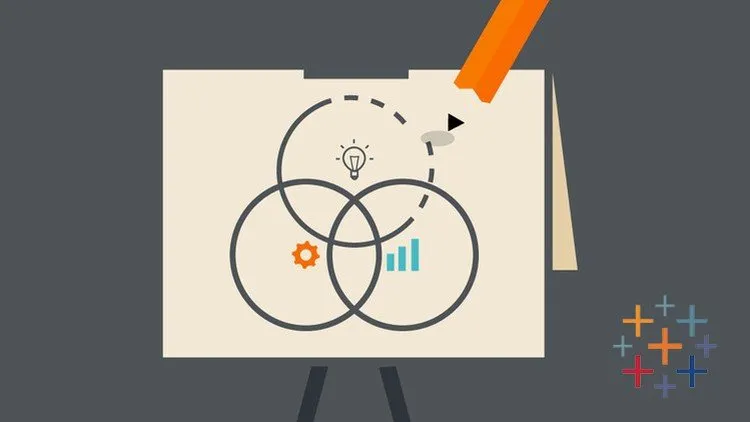
Tableau 10 Desktop Training udemy course
Beginner to Expert Tableau Desktop Training - Learn to create beautiful and functional REAL WORLD data visualizations
What you'll learn:
- Create and use Groups
- Understand the difference between Groups and Sets
- Create and use Static Sets
- Create and use Dynamic Sets
- Combine Sets into more Sets
- Use Sets as filters
- Create Sets via Formulas
- Control Sets with Parameters
- Control Reference Lines with Parameters
- Use multiple fields in the colour property
- Create highly interactive Dashboards
- Develop an intrinsic understanding of how table calculations work
- Use Quick Table calculations
- Write your own Table calculations
- Combine multiple layers of Table Calculations
- Use Table Calculations as filters
- Use trendlines to interrogate data
- Perform Data Mining in Tableau
- Create powerful storylines for presentation to Executives
- Create powerful storylines for presentation to Executives
- Understand Level Of Details
- Implement Advanced Mapping Techniques
Requirements:
- The basic course “Tableau 10 A-Z: Hands-On Tableau Training For Data Science!” is a pre-requisite
- Students already need to have Tableau Desktop or Tableau Public installed
Description:
This is a truly a step-by-step course that will take you into the incredible world of Tableau Desktop. Even after the first section of our course, you will understand how to connect to data and build within Tableau!
Learn by doing! Our training comes with a multiple data sets for you to download and a ton of lessons and exercises that will challenge you to learn in a fun and engaging way.
After our introductory section, every module is independent so you can start from wherever you’d like. The more you learn and practice these skills, the better you will get. Feel free to take your time while you master this valuable set of Tableau Desktop skills.
This class will make you a highly proficient Tableau Analyst. By the end of this course you will confidently add Tableau Desktop to your CV.
Who this course is for:
- You should take this course if want to learn Tableau Desktop completely from scratch
- You should take this course if you know some Tableau Desktop skills but want to get better
- You should take this course if you are good in Tableau and want to take your skills to the next level and truly leverage the full potential of Tableau
- Business Intelligence using Tableau
- Learning Path: Aurelia: Web Development for UI Developers
- A Million Subs In A Year: YouTube Marketing and YouTube SEO
- Android App Development Course | Android 11 From Scratch
Course Details:
- 7 hours on-demand video
- 2 articles
- Access on mobile and TV
- Certificate of completion
Tableau 10 Desktop Training udemy free download
Beginner to Expert Tableau Desktop Training - Learn to create beautiful and functional REAL WORLD data visualizations
Demo Link: https://www.udemy.com/course/tableau-10/
