Build your GUI Apps faster with PyQt5 & QT Designer | Python
Design and Build cross-platform Desktop Applications (GUIs) with PyQt5 / PyQt6. Includes drag & drop with Qt Designer.
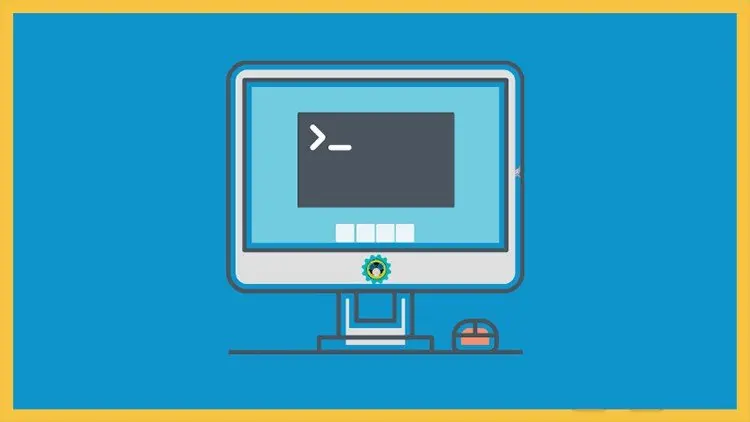
Build your GUI Apps faster with PyQt5 & QT Designer | Python udemy course
Design and Build cross-platform Desktop Applications (GUIs) with PyQt5 / PyQt6. Includes drag & drop with Qt Designer.
What you'll learn:
- Create Graphical User Interfaces with Python and PyQt
- Give life to your applications by connecting user events to concrete actions
- Access to our private facebook group available to only students of this Python GUI course
- Create fully-functional GUI applications to solve real-world problems
- Explore Qt Designer to create the front-end of our Apps
- Learn creating widgets like Calender, Date Scroll, Menubar, Dialogboxes, Radio Button & Checkboxes
- Convert command line tools to Graphical Applications
Requirements:
- Python Level: Beginner. I am going to assume that you already know the Python basics ( variables, functions etc. )
- Desire to learn and improve your skills
- Please watch the preview lectures and read the description of this course before enrolling.
Description:
Even as web and mobile applications appear to overtake the software development market, there’s still a demand for traditional Graphical User Interface (GUI) desktop applications. For developers who are interested in building these kinds of applications in Python, there are a wide variety of libraries to choose from, including Tkinter, wxPython, PyQt, PySide2, and others.
But hands down, creating applications with PyQt5 is the fastest.
What to expect after completion of the course?
You should expect to be familiar with components used to create a desktop app with PyQt5. You will know how and when to put in different widgets like Menubar, Dialog boxes and how to make them look good. Some of the features of this course -
Learn Qt Designer to create the front-end of our App using the drag and drop feature
Taking Input with Edit boxes
Add Buttons and bind them to actions
Menubar + Status bar + DialogBox
Learn to add Calender and Date options to your app
Convert our PyQt Python files to Executables for Window, MacOSX and Linux
Radio buttons and Checkboxes
Source Code - All source code shown in this course is also available for download. Students can create their own projects using the downloaded Python files.
Why choose me as an instructor?
When i was a kid i saw this YouTube video on how make a folder invisible on Windows I was so fascinated with this idea. Since then my love for technology has only grown. I understand the people who are passionate about learning new things. At the end of each section we will take a quiz to check up on your skills and see if we’re ready for the next section. We will create this project together from start to finish.
So, why wait? If all this sounds great to you, Press on “Take this Course” and I will see you inside the course!
Who this course is for:
- Beginners who want to step into the world of Python GUI Programming
- Python developers who have a desire to build GUI Applications and Tools
- Students who wants to learn PyQt5 + Python Graphical Interface
- Developers who want to convert their command line tools to Graphic Softwares
- Any person interested in learning about Python Graphics, Python UI development and Python GUI Framework
- Do NOT take this course if you are a Python GUI Developer with many years of experience
- The Absolute Beginners Guide to Cyber Security 2022 - Part 2
- Apache Kafka Series - Kafka Security | SSL SASL Kerberos ACL
- Learn AWS The Hard Way
- Complete, practical SDN and OpenFlow Fundamentals: over 8hrs Udemy
Course Details:
-
1.5 hours on-demand video
-
Full lifetime access
-
Access on mobile and TV
-
Certificate of completion
Build your GUI Apps faster with PyQt5 & QT Designer | Python udemy free download
Design and Build cross-platform Desktop Applications (GUIs) with PyQt5 / PyQt6. Includes drag & drop with Qt Designer.
Demo Link: https://www.udemy.com/course/build-your-gui-apps-faster-with-pyqt5-qt-designer-python/
